Do you like to look at examples of others’ requirement specs and templates to see what you can learn? I do from time to time and thought I’d share a quick, simple tip that I use to find sample documents. Hopefully some of you will find it useful.
There are so many varieties and formats of software specification documents. Looking at samples from other companies and industries gives me an opportunity to compare the way things are done in “my world” to how they’re done across the world.
Once in a while I’ll find something – maybe the document layout, or just a concise turn of phrase – that someone else is doing that I like and will try to incorporate it into my work. Even if not, I find it interesting to observe the varying levels of specificity and requirement format/syntax that others use.
If you think that you, too, may be interested in taking a look at what others in the field are doing, an easy way to find hundreds of examples is to go to Google and type in:
Software Requirements Specification filetype:doc
It will bring up enough samples and templates to keep you busy for a while, and obviously you can tweak the search to bring back slightly different results.
For example, you might try a variations on the search string like “functional requirements” or “use case” or change the filetype to pdf (filetype:pdf) to bring up specs in pdf format.
Anyway, nothing groundbreaking here, but hopefully this will be useful to a few of you.


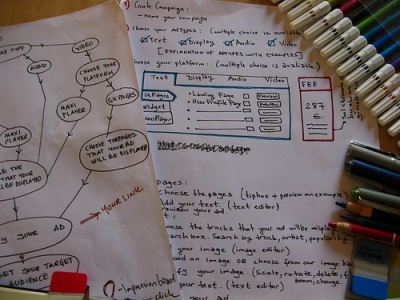

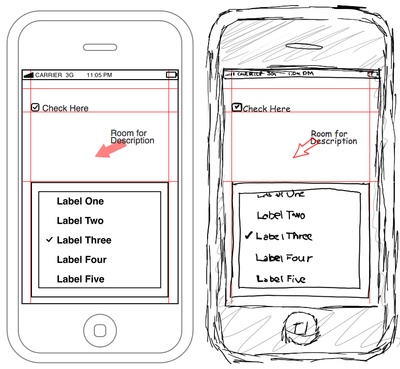

JB,
It’s a useful tip. Thanks for sharing that one. Is this a search feature that was recently introduced?
Bill –
I don’t think this is a new feature. Google has quite a few power search tricks that are not commonly known and used; filetype being one of them.
Here’s more on using file types from Google.